Learn more about the components that make up Dexcom ONE and how to maximise its impact on your practice.

A closer look at the Dexcom ONE Components
Dexcom ONE measures glucose levels up to every five minutes using a sensor inserted just underneath the skin, and wirelessly transmits glucose readings to a receiver or compatible smart device.†

The Dexcom ONE App†

With just a quick glance at their compatible Apple or Android smart device,† people with diabetes can see where their glucose levels are heading and how fast, so they can take action.*
*If your glucose alerts and readings from Dexcom ONE do not match symptoms or expectations, use a blood glucose meter to make diabetes treatment decisions.
Optional receiver
Dexcom ONE shares data with compatible smartphones† but an optional receiver is available for people with diabetes who may not have access to such devices.

How the Dexcom ONE system works together
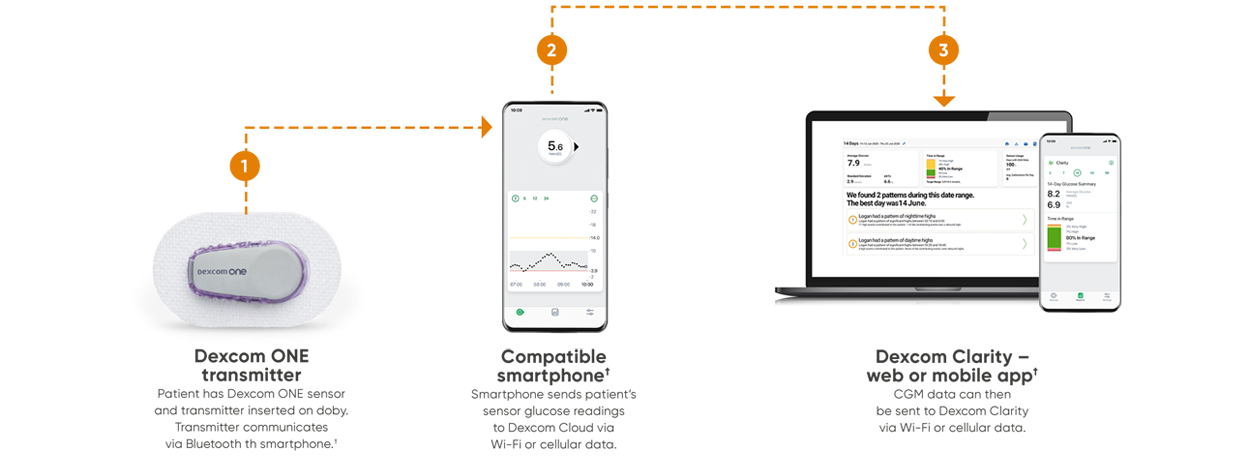
The Dexcom ONE App†
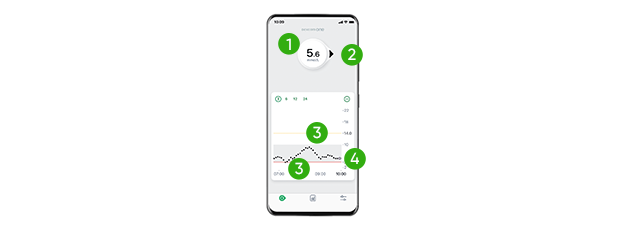
1. Sensor Reading
Updated automatically every 5 minutes using a Bluetooth connection with the transmitter
2. Trend Arrow
Shows where the glucose is heading and at what rate
3. High and Low Alert Levels
The high and low glucose alerts are optional
4. Trend graph
Shows the history of your readings (last 3, 6, 12 or 24 hours)
The Dexcom ONE also includes in-App reports
†For a list of compatible devices, visit www.dexcom.com/compatibility.
Dexcom ONE Reports
The report displays:
-
Your average glucose:
-
Your estimated GMI
-
Your Time in Range
The patient can select the period of time for the report: last 3, 7, 14, 30, or 90 days.


The Dexcom ONE app is compatible with a selection of Android and Apple smartphones. For a list of compatible devices, visit www.dexcom.com/compatibility
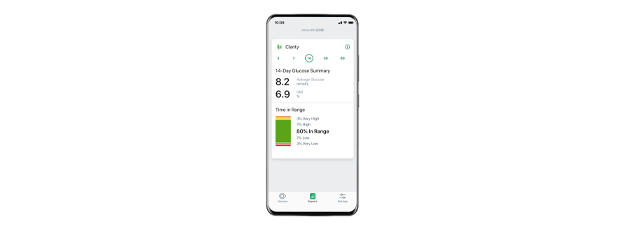
* If glucose alerts and readings from Dexcom ONE do not match symptoms or expectations, use a blood glucose monitor to make diabetes treatment decisions.
† For a list of compatible devices, visit www.dexcom.com/compatibility.
‡ An internet connection is required to send data to Dexcom CLARITY.