Learn more about the components that make up Dexcom G7 real-time CGM System and how to maximise its impact on your practice.

A closer look at the Dexcom G7 Components
Dexcom G7 measures glucose levels up to every 5 minutes using a sensor inserted just underneath the skin, and wirelessly transmits glucose readings to a receiver or compatible smart device.†

The Dexcom G7 App

With just a quick glance at their compatible Apple or Android smart device,† people with diabetes can see where their glucose levels are heading and how fast, so they can take action.*
*If your glucose alerts and readings from Dexcom CGM do not match symptoms or expectations, use a blood glucose meter to make diabetes treatment decisions.
The Follow App §
✓ Dexcom G7 users can stay connected to their circle of support with the Share feature for added peace of mind.§
✓ Users enable the Share feature from their Dexcom G7 app, inviting up to 10 people to follow their glucose data and customise their notification preferences.
✓ Followers simply download the Dexcom Follow app and accept the invitation to begin viewing their loved one’s readings and receive notifications.
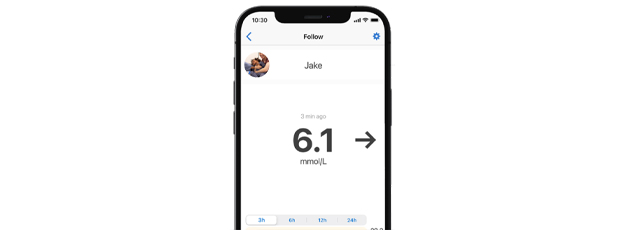
How the Dexcom G7 system works together

*If glucose alerts and readings from Dexcom G7 do not match a user’s symptoms or expectations, they should use a blood glucose monitor to make diabetes treatment decisions.
† For a list of compatible devices, visit dexcom.com/compatibility
‡ An internet connection is required to send data to Dexcom CLARITY.
§ Internet connectivity required for data sharing. Following requires the use of the Follow app. Followers should always confirm readings on the Dexcom G7 app or Receiver before making treatment decisions.
1. Dexcom G7 User Guide, 2022.